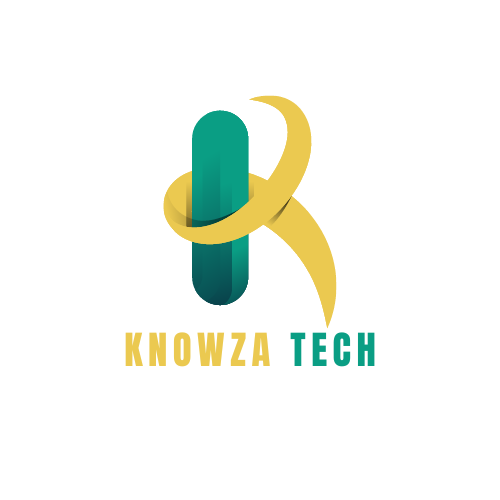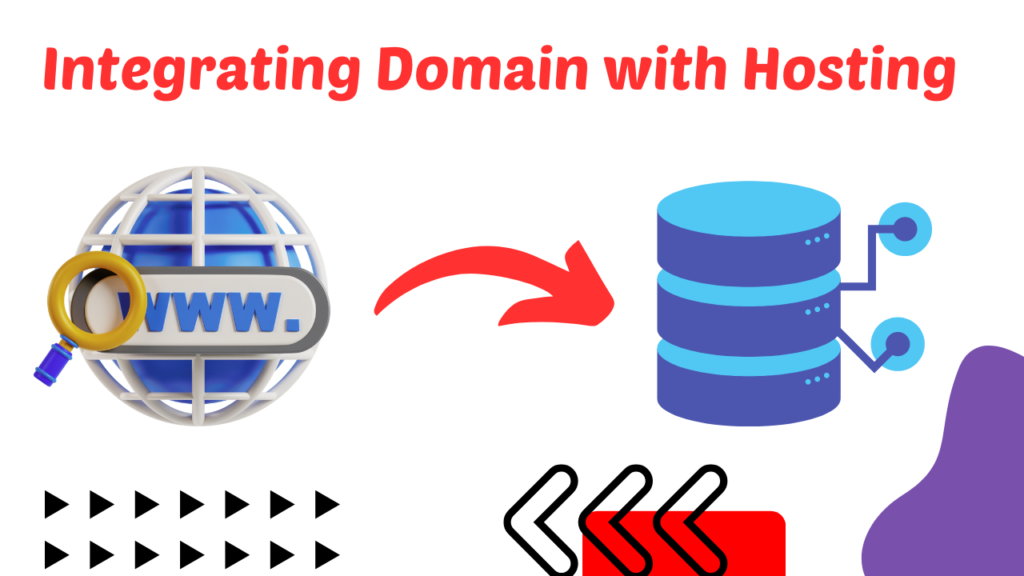Integrating your domain with hosting is an essential step in launching your website. It is the process of connecting your website’s domain name with the hosting provider’s server so that your website can be accessible to the world. Without proper integration, your website won’t be able to function correctly.
The process of integrating your domain with hosting can seem daunting, but it is relatively straightforward. You will need to follow a few steps to ensure that your domain name is connected to your hosting account correctly. In this article, we will guide you through the process of integrating your domain with hosting, step-by-step, so that you can launch your website with confidence.
Domain and Hosting Basics
Understanding Domain Names
A domain name is the unique address that identifies your website on the internet. It is like the street address of your house, which makes it easy for people to find you. A domain name consists of two parts: the name and the extension. For example, in the domain name “example.com”, “example” is the name, and “.com” is the extension.
When choosing a domain name, it is important to choose a name that is easy to remember, easy to spell, and relevant to your website. You can register a domain name with a domain registrar such as GoDaddy, Namecheap, or Network Solutions.
Overview of Web Hosting
Web hosting is the service that allows your website to be accessed on the internet. It is like the plot of land where you build your house. Web hosting providers offer different types of hosting services, such as shared hosting, VPS hosting, and dedicated hosting.
Shared hosting is the most common type of hosting, where multiple websites share a single server. VPS hosting is a virtual private server where you have your own space on a shared server. Dedicated hosting is a server dedicated solely to your website.
When choosing a web hosting provider, it is important to consider factors such as uptime guarantee, customer support, and security features. You can compare different web hosting providers and their plans to find the one that best suits your needs.
By understanding the basics of domain names and web hosting, you can integrate your domain with your hosting account to make your website accessible on the internet.
Preparing for Integrating Domain with Hosting

Integrating your domain and hosting is an essential step toward making your website accessible to the public. Here are some steps you can take to prepare for integration:
Domain Registration
Before you can integrate your domain and hosting, you need to register a domain name. You can register a domain name through a domain registrar such as GoDaddy, Namecheap, or Google Domains. When registering your domain name, keep the following tips in mind:
- Choose a domain name that is easy to remember and relevant to your website’s content.
- Avoid using numbers or hyphens in your domain name, as they can be confusing.
- Consider buying multiple domain extensions (.com, .net, .org) to protect your brand and prevent others from using similar domain names.
Choosing a Hosting Provider
Once you have registered your domain name, you need to choose a hosting provider to host your website. Here are some factors to consider when choosing a hosting provider:
- Server reliability and uptime: Choose a hosting provider that guarantees at least 99% uptime.
- Speed and performance: Look for a hosting provider that uses SSD storage and offers caching and content delivery network (CDN) services to speed up your website.
- Customer support: Choose a hosting provider that offers 24/7 customer support through multiple channels such as phone, email, and live chat.
- Pricing and plans: Compare the pricing and plans of different hosting providers to find the one that offers the best value for your budget.
By following these steps, you can prepare yourself for integrating your domain and hosting and ensure that your website is up and running smoothly.
Integration Process

Integrating your domain and hosting is an essential step in making your website accessible online. In this section, we will guide you through the process of integrating your domain and hosting in WordPress.
Updating DNS Settings
The first step in integrating your domain and hosting is to update your DNS settings. DNS stands for Domain Name System, and it is the system that translates domain names into IP addresses. To update your DNS settings, you need to log in to your domain registrar’s account and navigate to the DNS management section.
Once you are in the DNS management section, you need to update the nameservers to point to your hosting provider’s nameservers. This process may take up to 48 hours to propagate, so be patient.
Configuring Hosting Account
The second step in integrating your domain and hosting is to configure your hosting account. To do this, you need to log in to your hosting provider’s account and navigate to the cPanel dashboard.
Once you are in the cPanel dashboard, you need to create an addon domain and point it to the directory where you want to install WordPress. You also need to create a MySQL database and user and grant the user all privileges to the database.
After you have created the addon domain and MySQL database, you need to install WordPress on your domain. You can do this by using the one-click installer provided by your hosting provider or by manually installing WordPress.
In conclusion, integrating your domain and hosting is a crucial step in making your website accessible online. By following the steps outlined in this section, you can easily integrate your domain and hosting in WordPress.
Troubleshooting Common Issues
Integrating your domain with your hosting account can be a straightforward process, but it’s not uncommon to encounter some issues along the way. Here are some common problems you may face and how to troubleshoot them:
Incorrect Name Server Configuration
One of the most common issues when connecting your domain to hosting is incorrect name server configuration. If you’re unsure which name servers to use, your hosting provider should be able to provide you with this information. Make sure to double-check that you’ve entered the correct information and that it has propagated before trying to access your website.
DNS Issues
DNS issues can also cause connectivity problems when integrating your domain with hosting. If you’re having trouble accessing your website, it could be due to a misconfigured DNS server. You can troubleshoot DNS issues using tools such as ns lookup, dig, and host. If you’re not familiar with these tools, your hosting provider may be able to assist you.
Slow Loading Speeds
Slow loading speeds can be frustrating for both you and your website visitors. If you’re experiencing slow loading speeds, it could be due to a variety of factors, such as large image files or outdated software. Make sure to optimize your website’s images and keep your software up to date to ensure fast loading speeds.
Limited Resources: Shared Hosting and High Traffic
If you’re using shared hosting and experiencing high traffic, you may encounter limited resources. This can cause slow loading speeds or even downtime. Consider upgrading to a dedicated server or a hosting plan with more resources to avoid these issues.
Lack of Help and Support
If you’re having trouble integrating your domain with hosting, it’s important to have access to reliable help and support. Make sure to choose a hosting provider that offers 24/7 support and has a reputation for excellent customer service.
By following these troubleshooting tips, you can avoid common issues when integrating your domain with hosting.